It’s been roughly a month since a lot of us moved office. And I don’t mean we went to work in some fancy all-glass building with built in smart home technology. We just went home and continued our work there. The Covid-19 pandemic gave us a really useful insight as to how much office time do we actually need. This, to some point also depends on a person, but the important thing is that many cons-opininated workers will see that the technology enables us to be just as effective from the comfort of our own homes as we can be in the office.
Since many of us are the visual type, we do however need to see other people from time to time, and it is a hard fact that seeing someone’s facial expressions, their gestures, the way they talk and how they act accounts for than 70% of our perception, the actual words are only about 20%, the way someone says something is the 10% that’s still left. So even if you don’t have to necessarily be at the office and see everyone every day, you do however need to see people in order to understand them well and clear and to be able to make the right business decisions.
What we need in these sort of circumstances is kind of the best of both worlds. A reliable programme, that will enable us to see and hear eachother clearly, when we want and need to. What follows is a comparison of the three most commonly used video chats. Skype, Viber and Facebook video call. First, not everything depends on the software. The internet speed is of vital importance here, if your connection is slow, expect delays and pixelation. Also the camera quality, be it a web cam or your phone’s front camera, does matter, and ofcourse the phone itself, but here the problems occur mostly with low and sometimes mid-range devices.
For work, Skype is probably the most popular of these three applications. It was in the beginning a desktop app, but had to get in touch with the time and went mobile. It enables you to do pretty much everything, from chatting, sending files, taking pictures and videos directly from the application. The phone and desktop app are in sync, and the quality is generally good. That being said, see above for the possible issues. If you put some money into you account, you can also make landline calls at great rates all over the world. Another thing that Skype enables is that you don’t have to use your phone number when creating an account, which makes it easy to separate your private and work accounts and contacts, plus you don’t have to share your phone number with contacts you don’t want to.
Viber is a good alternative to the rest of the communication programmes. It gives you about the same options as the other communication tools, so video and voice calls, pictures etc. The good thing is that it automatically scans your contact list and enables you to communicate with anyone in your phonebook through Viber. You also get a nice little notification if any of your phonebook contacts installs Viber. Just as with Skype, with Viber Out function, you can call landline and mobile numbers at reasonable rates. In general the video calls and sound quality are good, but then once again, if you don’t have a good internet connection or camera, don’t blame the application.
Last but not least is the Facebook video call. The good thing about it is that you can use it with anyone you’re frineds on Facebook with, and since mostly everyone is on Facebook, there’s a good chance you can very quickly connect with anyone. You don’t need to have the Facebook app installed to have the Messenger up and working, but it will in that case require a mobile number. The handy feature id that you can talk to several people at a time, share your exact location and ofcourse files and pictures. What’s maybe not so great, is that you can’t configure notifications by category, like calls, messages etc., which means that you either turn all the notifications off or all of them on. Hopefully, this little comparison will help you with organising your day to day business life, now that things have shifted a bit. Do try and find what works best for you, many use two or more communication applications and just see what works best at that time, but also see what works best with those you communicate with and see how you can stay connected.

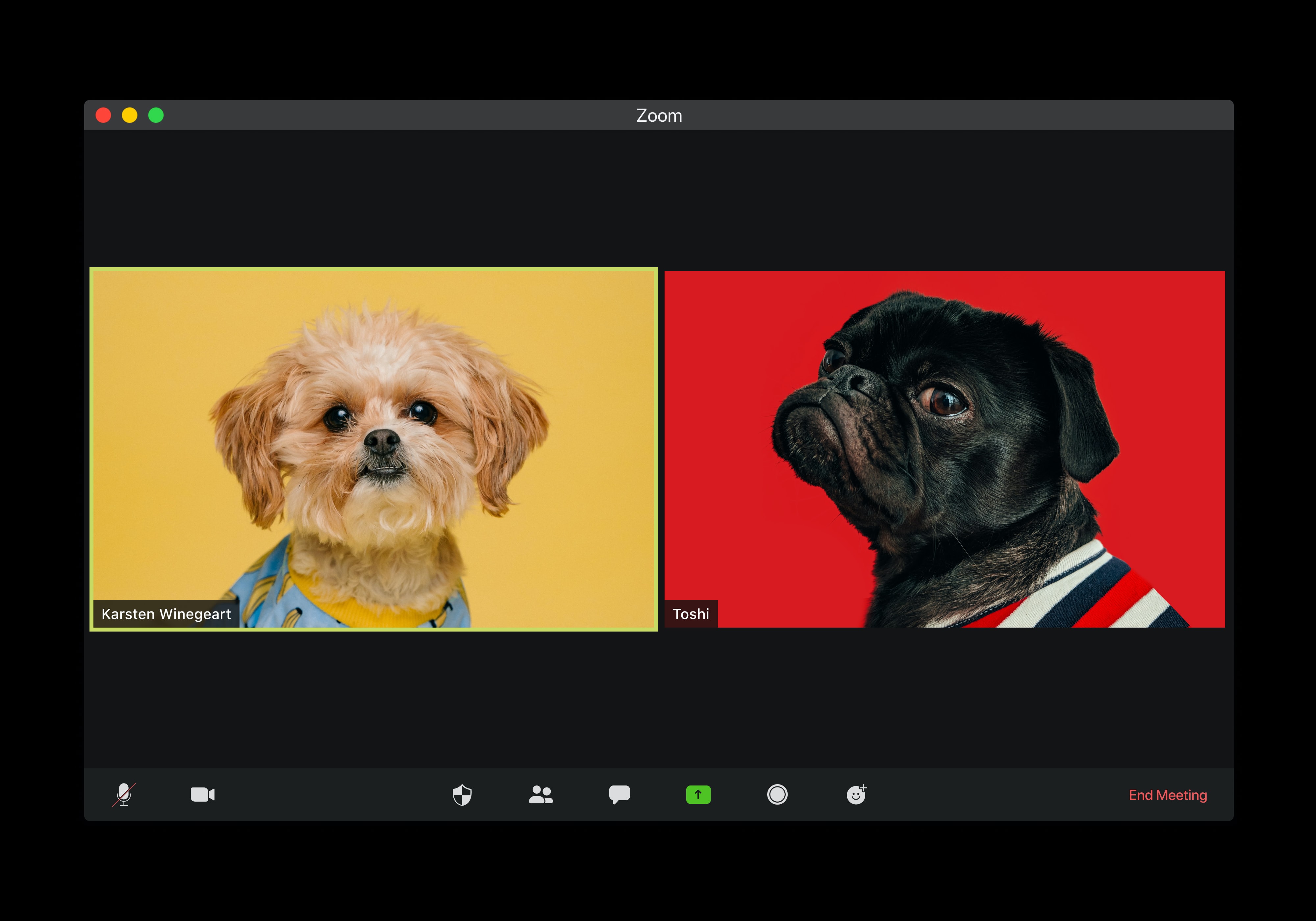
iCloud works well but now that it’s not easy
Bien
Leanedo
Necesito mi iCloud account
Very nice